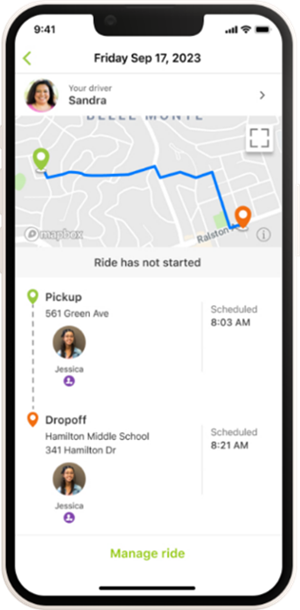- Roanoke City Public Schools
- Zum Bus Tracker App
Transportation
Page Navigation
-
Zum App: Tracking Your Student's Bus
Families of students who ride the bus may download Zum’s app to:
- Track your student’s ride in real-time
- Receive pick up/drop off notifications
- View driver and vehicle information for each ride
- And receive support if you have questions
The app will replace robocalls and texts with notifications of delays, as the app will provide automatic updates.
Families may download the app by visiting Zum’s website or the Apple or Google Play Store. Families can log in using the phone number or email address on file with your school. If your contact information has changed, please contact your school!
Watch the video below to learn more about Zum’s app:
Zum App FAQs
-
How do I log in?
- Open the Zum app.
- Enter the registered email address or cell phone number on file with RCPS
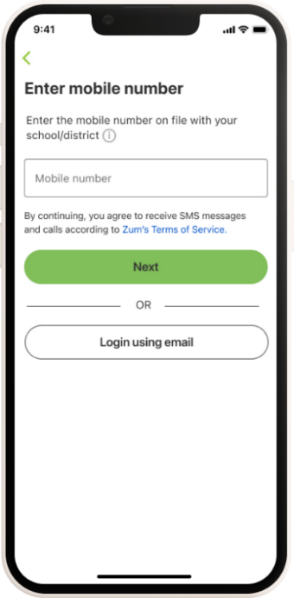
You will be sent a one-time verification code to the email address or mobile phone number entered above. - Enter the verification code when prompted.
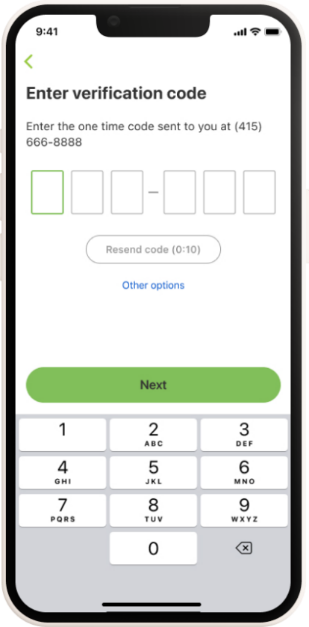
- Once logged in, you will be able to view your student’s upcoming rides through the Rides tab.
Note: If you don’t remember the email/mobile phone on file or are not able to log in, please contact your school. If your contact information changes, please contact the school to update it. You will only have access to log in if you are a primary parent/guardian and your contact information is on file with the school.
-
Can the app be translated into a different language?
The Zum App is available in 10 languages, including Spanish. By default, the app uses the language settings of the phone. If the phone language is different than the desired app language, users should change either their default phone language settings or change the language in the Zum app's settings. -
How can I view or track my student’s ride?
Families can view and track rides through the Zum app.
- Open the Zum app. You will see a ride banner on the home screen for either the ride currently in progress or the next upcoming ride.
- Tap on the banner to display the ride details screen.
- For rides that are currently in progress, these details include scheduled and actual pickup and dropoff times, including ETAs, and a map of the ride.
- For upcoming rides, scheduled pickup and dropoff times are shown along with a map or the ride.
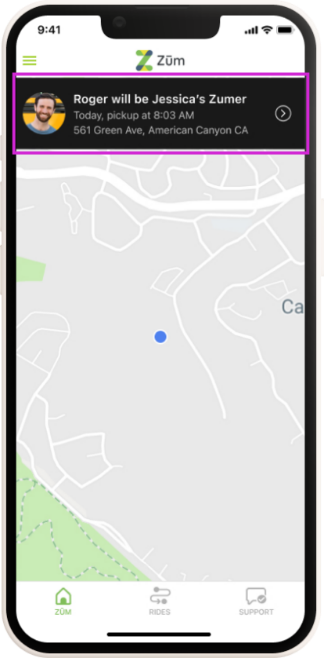
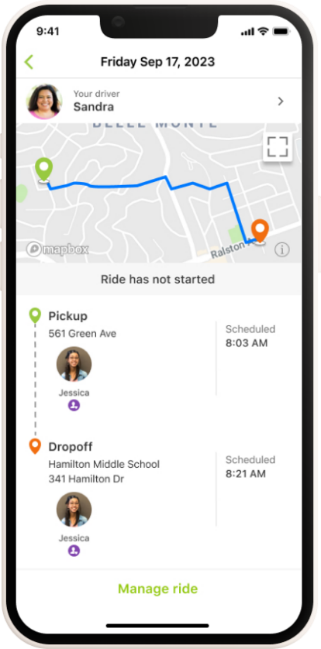
-
Will I be notified if my student’s bus is delayed?
Yes! Automatic notifications will be sent through the app if a pick-up or drop-off time changes.
All notifications regarding delays will come through the Zum app rather than robocalls/texts sent by RCPS. This will allow families to be updated more quickly and accurately. It is important to download and log into the app if you want to be notified about delays.
-
Can I change my contact information?
Please contact your school to update your contact information. This will sync with Zum once updated.
-
How will I know if my student has been picked up or dropped off?
Students will tap their student ID on the card reader when entering and exiting the bus.
When the driver has confirmed that your student has been picked up, you will see the actual pickup time on the Ride Details screen, along with an ETA for the dropoff location.
Once the driver has confirmed that your student has been dropped off, the ride details screen will update with the actual dropoff time. You can always track your child’s live ride, including the location of your bus on the map within the Zum app.
-
Who should I contact if I have questions?
If you have questions about the app, please contact Zum. Zum is available Friday from 6:30 a.m. to 11 p.m., except for Christmas and New Year holidays. You can reach Zum in several ways:
- By phone – call 1-855-RIDEZUM (1-855-743-3986)
- By email – support@ridezum.com
- By chat – via the Zum app
Please contact the RCPS Transportation Department at (540) 853-2807 if you have questions about your student’s route or student ID badges.
Please contact your school if you need to update your contact information or make changes to your student’s mode of transportation.
-
Technical support, questions, comments or feedback?
Zum1-855-RIDEZUM (1-855-743-3986)
support@ridezum.comOr chat through the Zum app